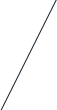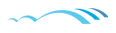Third-Party Apps in Google Apps: How to Evaluate & Mitigate Risks
Understand - Discover what counts as a third-party application, who is authorized to install them, where they are available, and what you need to know about the data access and risks they present.
Audit - Learn the tools available to you as an IT administrator to reveal which third-party applications users have installed on your domain, and what criteria to evaluate the apps against.
Protect - Leverage those tools, like BetterCloud's Apps Explorer feature, to take action on risky third-party applications and secure your domain's data.
Third-party applications enhance the Google Apps experience by offering features and tools that aren't natively available, but their tight integration with your domain's data can present security risks. Learn the facts about authentication and installation, data access, auditing and combatting against risky applications, and more from this comprehensive eBook.